Changes / Fixes:
- In the “Getting Started” video prompt upon account creation:
- it eludes to a quiz after each module to move on. At this time, this is not the case
- #4 - add comma after “comfortable”
- #5 - Change “till” to “UNTIL”
- #6 - Change copy to match current webpage copy - “Congratulations! You are now certified as a threat modeler practitioner on the ThreatModeler platform.”
- When a Module is selected, a “Grades” tab appears below the module. When you click into the Grades tab, an error pops up “Can not view grades.More information about this error”
- Assessment
- In the Academy Assessment description, it says to:
- “Once the two threat models are complete and all tasks inside the canvas are done, proceed to place an image of threat model built under point 2 above.”
- However, I cannot upload a PNG image in the module section. Additionally the notes in the prebuilt assessment threatmodel tell me to copy a link into the Community. If I were a student, I wouldn’t know which link to copy and whether or not to export a PNG or not, or where to post it - Can we just have it be the posting of each image in the community, maybe?
- In the Academy Assessment description, it says to:
Overall my main feedback:
- Some for of a Quiz or exam is needed. There’s plenty of good content, terminology and methodologies presented in the course. The best way to see if the student is absorbing it would be a quiz.
- The Assessment is okay for now but may need improvement. To my understanding, I just needed to nest 2 threat models, add at least one security requirement and generate a report. This can be done very quickly. Although, I do think it achieves some understanding of at least navigating the platform.