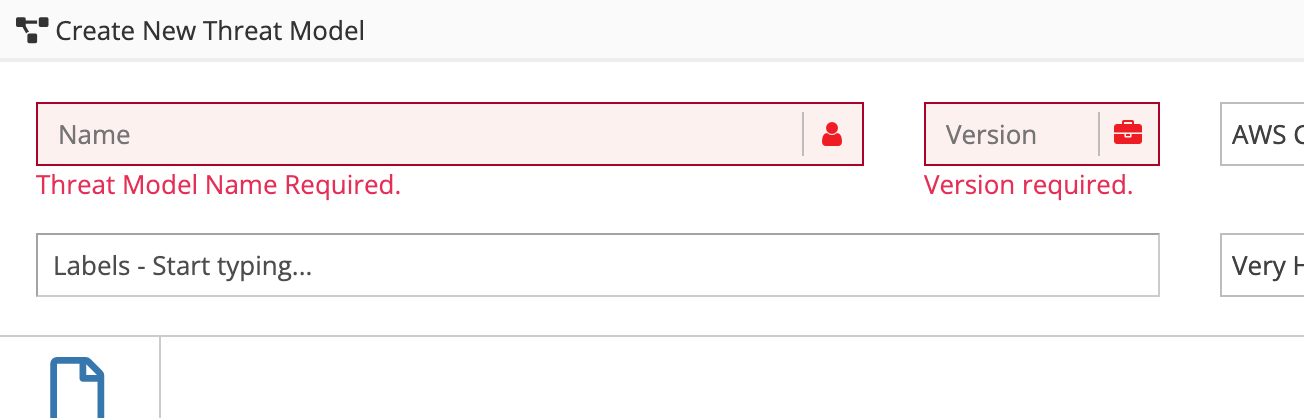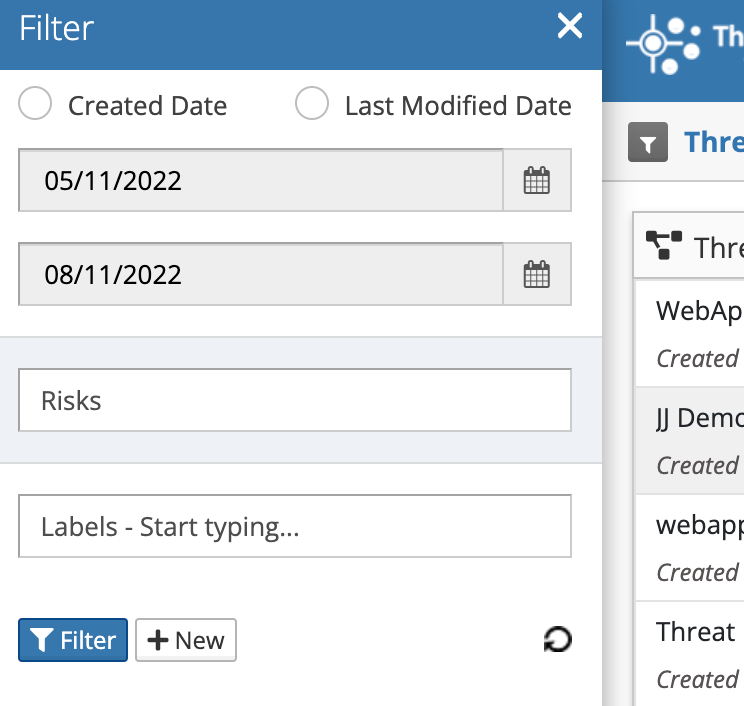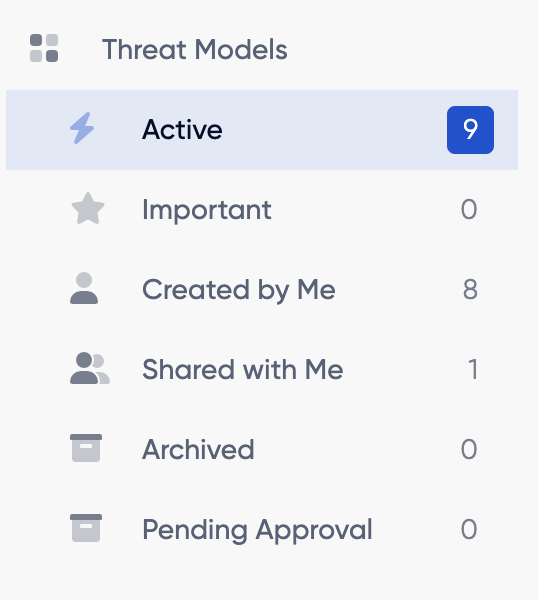Since ThreatModeler does not support file directories, what are people using to emulate that? We are adding a read only group, which 99% of my user base is in, to our existing threat models so everyone can see each other’s work and we had a lot of orphaned threat models because the author left the department and we didn’t have a group owner on the threat models. What this means though, is that suddenly the threat modelers will have a huge glob of threat models, when they first log in and I was hoping to have some organization for them.
thanks