What is threat modeling?
Threat modeling is a structured approach to identifying and evaluating potential security threats and vulnerabilities in an application or system. It is a process that helps organizations identify potential threats and vulnerabilities early in the development cycle, so that they can be addressed before the system is deployed. The goal of threat modeling is to identify potential security issues and to develop a plan to mitigate those issues before they can be exploited by attackers.
What is cloud threat modeling?
Cloud threat modeling is a process of identifying and evaluating potential security threats and risks associated with cloud computing environments. It involves systematically analyzing the architecture, design, and components of a cloud system to identify vulnerabilities and potential attack vectors. Its goal is to proactively assess and mitigate risks to ensure the security and protection of cloud-based applications, data, and infrastructure.
Cloud threat modeling is unique in that the physical components are owned by the cloud security provider. This means that the security considerations are going to be different, as security is partially covered by the CSP. Threats and security requirements are going to look completely different than if you were to create the same app yourself. We can use threat modeling in the cloud to choose the most secure configuration for our cloud components.
What are best practices for cloud threat modeling?
Here are some best practices for cloud threat modeling:
- Identify the assets and data that need to be protected.
- Identify the potential threats and vulnerabilities that could impact those assets and data.
- Evaluate the likelihood and impact of each threat and vulnerability.
- Develop a plan to mitigate the identified threats and vulnerabilities.
- Continuously monitor and update the threat model as new threats and vulnerabilities emerge.
Your cloud provider should provide an inventory of the resources that you are using. The security requirements will provide step-by-step instructions on how to mitigate the threats and fulfill these requirements within the cloud platform.
What are the challenges of cloud threat modeling?
Here are some challenges of cloud threat modeling:
- Complexity: Cloud environments are complex and dynamic, which makes it difficult to identify all potential threats and vulnerabilities.
- Lack of visibility: Cloud environments often lack visibility into the underlying infrastructure and security controls, which makes it difficult to identify potential threats and vulnerabilities.
- Shared responsibility: Cloud security is a shared responsibility between the cloud provider and the customer, which can make it difficult to identify who is responsible for addressing specific threats and vulnerabilities.
- Rapid change: Cloud environments are constantly changing, which means that threat models need to be updated frequently to remain effective.
How does ThreatModeler help overcome these challenges?
CloudModeler, by ThreatModeler, has some automation features that help overcome the challenges faced in cloud threat modeling. CloudModeler comes with a set of cloud content libraries containing security requirements and best practices that fall under customers’ responsibilities in a shared responsibility model. If you want to threat model your cloud infrastructure before actually deploying in your cloud environment, then CloudModeler’s Assist/Onboard Architect functionality is very helpful. As you start building your diagram, CloudModeler’s Onboard Architect populates tasks to guide you in building an architecturally correct diagram. You can now securely deploy your workload in the cloud using the report generated.
CloudModeler’s Accelerator functionality helps you automatically build threat models for your workloads in the cloud (AWS and Azure). It only takes CloudModeler a couple of minutes to build a threat model, even for extremely complex workloads. It doesn’t stop there! Once you’ve created a threat model via Accelerator for a virtual network, the Drift functionality keeps track of the changes made in your cloud environment. And instead of manually adding and removing components on the diagram as per the Drift changes, you can simply sync your diagram to apply all the changes with a single click of a button. CloudModeler also validates if the security requirements are correctly implemented in the cloud environment and automatically updates the status of the security requirement in the threat model.
The automation provided by CloudModeler not only saves time and resources in building a threat model, but also helps you effortlessly manage and secure your workload in the cloud.